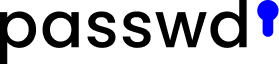Have you ever wondered if the access rights of a specific user or a group in your account are set exactly the way you want them? Now you can check it yourself and see Passwd through their eyes.
First, make sure you are the admin. Then click on your user name in the top left corner.
In the dialog, you can choose any user or group and see the Passwd list of records through their eyes.
You might be wondering why there is an Admin and then “you”. This is because you are an admin and by default you can view all the records. However, now you can switch to “you” and only see the records that you – as a person, not an admin – should be able to access according to the rights of your account.
We should also add that the settings remain saved locally in your browser. Therefore, when logging in again you will still be able to see the same records. So next time, you’re not seeing the records you think you should be able to see, just make sure you’re wearing the right eyes!