Passwd emergency troubleshooting guide
Apps sometimes just stop working unexpectedly. Very often, you just need to press the restart button. If that doesn’t work, the instructions below should help you eliminate potential errors and get back on track immediately. If not, let us know.
Unsuccessful billing in Google Cloud
How the problem manifests itself:
-
(most often) When you try to access Passwd you see blank (white) page or you see weird text message on the page and nothing else.
-
(less often) You can access Passwd login page, but login doesn’t work. Often something is corrupted, for example the Passwd logo might not be visible.
How to solve the problem:
This is the most common problem, cause by expired credit card or there is some other problem with billing in Google Cloud Passwd project.
First please make sure you have access to the Passwd Google Cloud project (contact your IT admins) and that you have it selected in the upper left corner. It will not work if you have different project selected.
After that go to the billing in the GCP menu and fix the problem.
Your Google workspace admin email was changed
How the problem manifests itself:
-
(most often) You can access Passwd login page, but login doesn’t work.
-
(sometimes, although this can also have other causes) You can login into Passwd successfully, but before it loads any records, the app shows errors. How to solve the problem:
This is the most common reason for problems with login. If you change your Google administrator email, Passwd will stop working. In that case, you can fix this issue by going through the following steps:
-
Go to Passwd GCP project
-
Navigate to Cloud Build -> Triggers
-
Click … and select Edit
-
Scroll down to “Advanced section” and change _ADMINISTRATOR_EMAIL value to your new admin email
-
Click run and run trigger
After approximately 15 minutes you can check History in Cloud Build to see if everything went well
🎉 Your Passwd should work again
Step 1-3
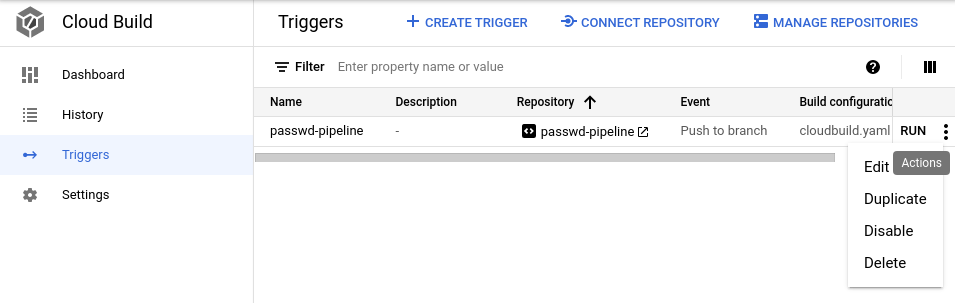
Step 4-5

Step 6
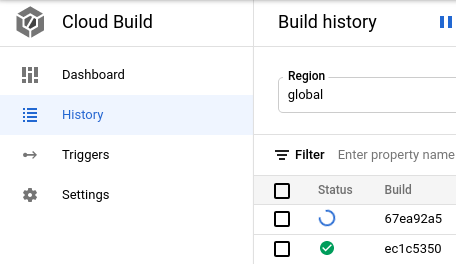
I did not find my problem here
-
Add the email address of our DevOps install@passwd.team to the Passwd GCP project as Editor – This will give us access to logs, so we can find out what went wrong. But don’t worry, this role doesn’t give us access to any of your sensitive data. It’s safe.
-
Write us through Tidio or via email. If it’s urgent please add “[urgent]” to the email title
-
In the body, mention when exactly the problem first appeared (time and date), your version of Passwd (you can find version in the lower left corner) and try to describe the problem with text and screenshots