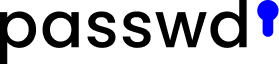Creating a strong password is more important than ever. With cyber threats constantly evolving, ensuring your online security starts with a good password. This guide will provide you with essential tips on how to keep your personal information safe. Whether you’re a tech-savvy individual or just getting started, these strategies will help you enhance your online protection.
Why a strong password matters
Before diving into the specifics of creating a strong password, let’s discuss why it matters. A strong password is your first line of defense against cyber attacks. It prevents unauthorized access to your accounts and protects sensitive information such as personal details, financial data, and more. Weak passwords can be easily guessed or cracked by hackers, putting you at risk of identity theft and other cybercrimes. It’s just like locking your door. Someone could still get through, but they will have a harder time doing so. You wouldn’t want an open door.
Avoid the obvious choices
When creating a password, steer clear of obvious choices. This includes using common passwords like “password123” or “123456,” which are among the first to be tried by hackers. Similarly, avoid using easily guessable information like your name, birthday, or common words. These make it easy for others to breach your accounts. We created a market report about the most used passwords, check it out here.
Don’t repeat your passwords
Reusing passwords across multiple accounts is a common but risky practice. It might be annoying to have a different password everywhere, but if one account gets compromised, it can lead to a domino effect, putting all your other accounts at risk. Each account should have a unique password to ensure that a breach in one does not affect the others.
Strong password characteristics
To create a strong password, incorporate a mix of the following elements:
- Upper and lower case letters: Using both uppercase and lowercase letters adds complexity to your password, making it harder to crack.
- Numbers: Including numbers further strengthens your password.
- Special symbols: Special characters such as @, #, $, %, &, etc., add an additional layer of security.
- Length: The longer the password, the better. Aim for at least 12 characters, though more is preferable if you use a password manager.
Here’s an example of a strong password: 7h@T$1sA5tr0ngPa$$w0rd!
Use a password manager
Remembering multiple strong passwords can be challenging. This is where password managers come in handy. These tools securely store and manage your passwords, allowing you to use complex and unique passwords for each account without the need to memorize them all. If your team struggles to share passwords or you might feel that there is a risk of a breach, try using Passwd for Google Workspace.
Update your passwords
Regularly updating your passwords is a good practice to ensure ongoing security. Aim to change your passwords every 3-6 months, especially for critical accounts like email, banking, and social media.
Enable Two-Factor Authentication (2FA)
For added security, enable two-factor authentication (2FA) on your accounts. 2FA requires a second form of verification, such as a code sent to your phone, in addition to your password. This extra layer of security makes it significantly harder for hackers to gain access to your accounts.
Conclusion
Creating a strong password is a crucial step in protecting your online security. By avoiding common passwords, using a mix of characters, employing a password manager, and enabling two-factor authentication, you can significantly enhance your protection against cyber threats. Remember, your password is the key to your digital life.
By following these guidelines, you’ll be well on your way to creating strong passwords that keep your information safe and secure. Stay proactive in your approach to online security, and you’ll be better prepared to navigate the digital world with confidence.