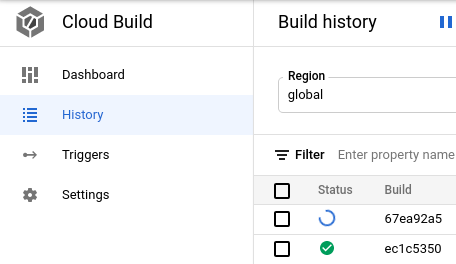How to improve Passwd speed
note
Tier: Enterprise
Have you noticed a decrease in Passwd’s performance?
The app runs on your Google Cloud setup, optimized to handle hundreds of secrets effectively. However, as your user base and the number of secrets grow, it might slow down. If retrieving secrets takes longer than three seconds, it’s advised to boost the app’s hardware resources. This upgrade might come with a slight increase in cost, usually a few cents a month.
Step by step guide
To get this upgrade done, simply follow these steps:
- Access the Passwd Google Cloud Platform (GCP) project
- Navigate to Cloud Build -> Triggers through the following link: (https://console.cloud.google.com/cloud-build/triggers)
- Click … and select Edit
- Scroll down to “Advanced section” and search for the _MEMORY_LIMIT variable
- If the variable exists, simply increase the value.
- If the variable does not exist, create it. The default value is 512Mi
- Possible values from lowest to highest are 512Mi, 1Gi, 2Gi, 4Gi, 8Gi, 16Gi and 32Gi.
- Initiate the trigger run by selecting ‘run’
- After around 15 minutes, you can review the History section in Cloud Build to ensure everything went smoothly
- 🎉 Passwd should run significantly faster now
Step 1-3
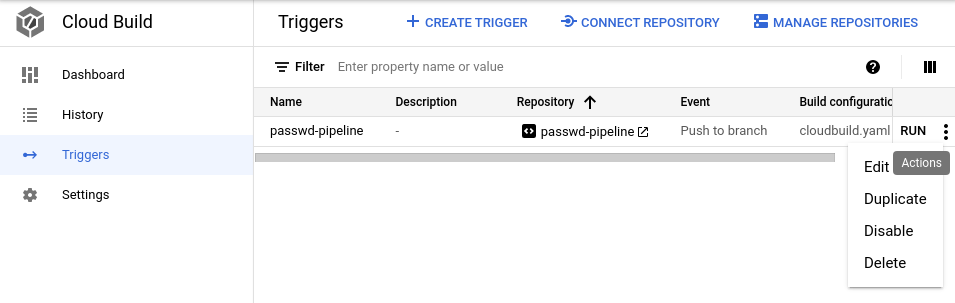
Step 4-5
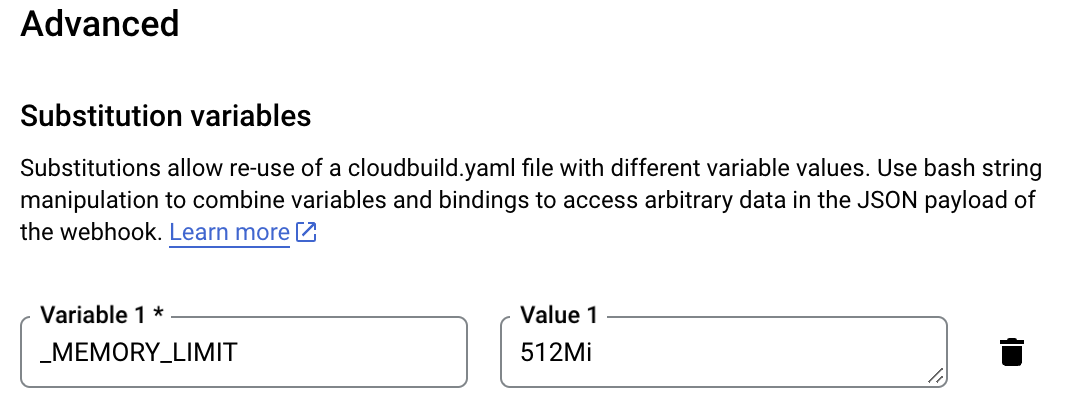
Step 6