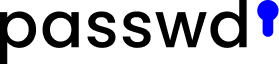Personal and team password managers have different purposes. In this article, you’ll learn about the main differences.
More than anything else, Passwd is designed for password sharing among team members. If you, however, need a personal password manager, it will definitely work for you too. The Autofill Browser Extension makes your passwords available at a click. Thanks to the architecture of Passwd, it´s also very secure.
Team password manager or The security guard
In team access management, Passwd comes before your team members’ personal password managers. Your personal password manager may be your keychain, but the team password manager is the security guard (or receptionist, if you like). Imagine you need a key fob or a card from that room in your building where nobody ever goes. You go to the security guard. Passwd is the security guard. But a mighty one. It can grant you access to everything from Adobe Teams to the company bank account. So you have the access. And what next?
Personal password manager or The keychain
We are aware that each team member is used to their own password manager, and we think that’s absolutely fine. Why should you replace something that works well for you? If you do, however, want to use Passwd as your fully-fledged personal password manager, you can. Passwd comes with an Autofill Browser Extension that saves your time and makes your passwords readily available when browsing.
Seamless syncing, stronger security
You use a personal password manager to prevent your private accounts from being breached, but the space beyond, where your and your team’s passwords are passed around in a shared plain text document, is still a hazardous area. Furthermore, team account breaches may have far graver consequences because there are much more people (and money) involved. With a team password manager, you can sync and delegate your passwords safely.
A team password manager is useful only when it’s widely accessible. While the use of many password managers is often limited to a particular operating system or device, Passwd allows for uninterrupted syncing. It works effectively on any device because you can open it in a browser. Or you can install it as a progressive web app (see how to install Passwd App). This way, your passwords are much safer because you don’t keep them in plain text and you don’t share them unencrypted.
Passwd is the security guard, not the keychain
Personal password managers are a must for those who want to prevent their data from being breach or leaked. But they are only a part of the puzzle when it comes to team collaboration because security gaps open when passwords are shared among the team members. Team password managers do for you what personal password managers can’t do. They guard not just one room but the whole building.
Try a demo!