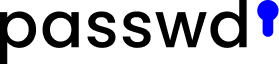Two-Factor Authentication (2FA) adds a crucial layer of protection, but managing and sharing 2FA codes within a team can be tricky. Fortunately, there are several team-friendly authenticator apps that simplify 2FA code management and sharing.
In this post, we’ll explore five of the best team authenticator apps that help organizations manage and share 2FA codes seamlessly.
1. Microsoft Authenticator: Ideal for organizations in the Microsoft ecosystem
Microsoft Authenticator is an excellent choice for organizations that are already deeply integrated into the Microsoft ecosystem, including Azure Active Directory and Office 365. While it lacks built-in team-sharing for 2FA codes, it provides robust security for businesses:
- Single Sign-On and Conditional Access: Microsoft Authenticator integrates seamlessly with Azure Active Directory, enabling single sign-on (SSO) across Microsoft applications and enforcing conditional access policies to enhance security.
- Backup and Multi-Device Sync: Although it doesn’t support team-based 2FA code sharing, users can back up and restore 2FA codes across devices, ensuring they can recover their accounts easily.
- App-Specific Passwords: For businesses using Microsoft products, the ability to generate app-specific passwords adds another layer of protection.
For teams using Microsoft tools, Microsoft Authenticator offers tight integration and centralized security management, even though it lacks direct team-sharing capabilities for 2FA.
2. Authy for Teams
Authy is another powerful 2FA solution, particularly for teams. It’s designed with easy sharing and synchronization across multiple devices, making it a strong alternative to Google Authenticator for teams:
- Cloud Backup and Multi-Device Sync: Authy provides automatic cloud backups and synchronizes 2FA codes across all your devices, making it easy for team members to access the same accounts securely.
- Team Sharing Capabilities: Although it primarily targets individual users, Authy allows multiple devices to access the same account, making it convenient for small teams needing shared access to 2FA codes.
- User-Friendly Interface: The intuitive design ensures that both tech-savvy and less technical team members can use it without hassle.
If you’re looking for an authenticator that supports multi-device 2FA sharing without complex setup, Authy is an excellent choice for small to mid-sized teams.
3. Passwd: Google Workspace password manager and 2FA authenticator in a single package
Passwd is a standout choice for businesses that need both password management and secure 2FA code sharing. Its team-oriented design offers an all-in-one solution for managing and distributing credentials across team members:
- Team-Based 2FA Code Sharing: Passwd’s unique selling point is its ability to securely share 2FA codes with your team. This ensures that multiple users can access critical accounts without compromising security.
- Granular Permissions: You can control which team members have access to specific 2FA codes, providing flexibility in managing sensitive information.
- Robust Security: Passwd encrypts passwords and 2FA codes using advanced encryption protocols, ensuring that all data remains secure and protected from unauthorized access.
For teams looking for an integrated solution that combines password management and 2FA code sharing, Passwd is a top contender. It’s perfect for organizations that need a secure, team-based authenticator for their Google Workspace.
4. 1Password Teams
1Password is a password manager, but it also incorporates 2FA code management. Here’s some 1Password tool benefits:
- OTP Generation: 1Password can generate One-Time Passwords (OTPs) within the app itself, meaning your team can access both passwords and 2FA codes from one place.
- Shared Vaults: Teams can securely store and share 2FA codes in shared vaults, with granular control over which members can access certain codes.
- Security and Compliance: With detailed access logs, 1Password allows managers to track who has accessed specific 2FA codes and passwords, ensuring accountability.
5. Duo Mobile: Enterprise-Level Security for Teams
Duo Mobile, part of the Duo Security platform, is a powerful choice for businesses needing an enterprise-level solution. While best known for large organizations, Duo also works well for smaller teams looking to secure their systems:
- Comprehensive 2FA Management: Duo offers strong multi-factor authentication (MFA) with support for hardware tokens, push notifications, and biometrics, allowing teams to customize their security preferences.
- Device Trust: Duo enables administrators to enforce device trust policies, ensuring that only secure, trusted devices can access sensitive accounts and information.
- Enterprise Features: With advanced administrative controls, detailed reporting, and real-time user activity tracking, Duo is a popular choice for businesses that need enterprise-grade security.
Duo Mobile is ideal for organizations that need a highly customizable, secure 2FA solution with strong admin control and enterprise features.
Runner-Up: Google Authenticator
While Google Authenticator is one of the most popular 2FA apps for personal use, it’s not well-suited for teams. The app lacks native sharing capabilities, and there is no cloud backup feature, which makes it difficult to recover codes or share them across multiple devices. However, third-party apps can be integrated with Google Authenticator to add backup and sharing features, but this adds complexity.
For individuals or small teams who don’t require code sharing, Google Authenticator remains a simple and reliable option, but larger teams may find its limitations restrictive.