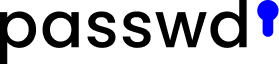Protecting your business’s sensitive data is important. A strong password manager is essential for securing your company’s digital assets. From startups to corporations or NGO’s, we’ve got you covered. Explore our top password manager picks.
1. Passwd – the best team password manager for your Google Workspace
For businesses deeply invested in the Google ecosystem, Passwd offers seamless integration and a top notch security. As a Google Cloud app, it provides self-hosted password management, strong encryption, and easy user administration.
Key Features:
- Centralized Password Vault: All business passwords are stored in a secure, centralized app, accessible to authorized users.
- Strong Security: Leveraging Google’s security infrastructure, Passwd ensures the protection of sensitive password information using Cloud KMS.
- Seamless Integration: Integrates seamlessly with other Google Workspace tools, such as Gmail, Drive, and Calendar, enhancing productivity.
- User Management: Allows administrators to control user access and permissions, ensuring data security.
- Password Sharing: Facilitates secure password sharing within teams for efficient collaboration. Even outside the organization for a specific time frame.
- Password Generation: Generates strong, random passwords.
- Autofill extension: Automatically fills in login credentials, saving time and reducing errors.
- Audit Log: See events and changes of your team members with our log of actions.
- TOTP support: Protect your records by generating one-time codes for two-factor authentication.
- GDPR and SOC2 ready.
Benefits:
- Improved Security: Protects against data breaches by centralizing password management and enforcing strong password policies.
- Enhanced Productivity: Streamlines the login process with autofill and password sharing, increasing efficiency.
- Compliance: Helps organizations meet industry compliance standards by providing secure password management practices.
- Reduced Password-Related Issues: Reduces the risk of lost or forgotten passwords, improving user experience.
Would you like to know more about specific features, how it compares to other password managers, or how to implement Passwd for Google Workspace in your organization?
Start your free trial here.
2. 1Password
1Password Business balances advanced security with a user-friendly interface. With features like zero-knowledge encryption, biometric authentication, and secure password sharing.
3. Keeper
Keeper is the gold standard in security for businesses handling sensitive information. Its zero-knowledge encryption, compliance certifications (HIPAA, SOC 2), and secure file sharing make it a top choice for regulated industries.
4. Dashlane
Beyond password management, Dashlane offers identity theft protection and a digital wallet. Its user-friendly interface and comprehensive features make it a versatile option for businesses seeking a holistic security solution.
5. NordPass
NordPass prioritizes speed and ease of use without compromising security. Its fast performance, user-friendly design, and robust encryption make it a suitable choice for businesses seeking a straightforward password management solution.
Choosing the right password manager depends on your business’s specific needs. Consider factors like security requirements, user experience, budget, and industry regulations when making your decision.