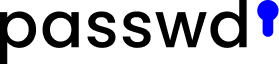In today’s digital world, strong passwords are no longer optional, they’re essential. Weak, reused, or predictable passwords are one of the most common ways hackers gain access to accounts. The good news? You don’t have to remember complex strings of characters on your own. A password generator can create ultra-secure, random passwords instantly and even better, it helps you stay safe without extra effort.
Let’s explore why using a password generator is one of the smartest moves you can make to protect your digital identity and business.
What is a password generator?
A password generator is a tool that creates strong, random passwords made up of numbers, letters, and symbols. These passwords are designed to be difficult—if not impossible—for cybercriminals to guess, crack, or brute-force.
You can use a password generator built into a password manager, browser, or even standalone tools online. Some allow you to customize the length and complexity based on your security needs.
What should you use a password generator?
Here are the top reasons to start using one today:
1. Automatically creates strong, secure passwords
The average user tends to pick simple, easy-to-remember passwords. But hackers thrive on those patterns. Password generators create truly random passwords, much harder to crack than anything a human can come up with.
Example:
Your password: John1985
Generated password: u#3R%vNp!x7tqL
Guess which one a hacker will have a harder time with?
2. Prevents password reuse across accounts
Reusing the same password for multiple accounts is a major security risk. If one account gets breached, attackers can easily access others using the same credentials.
A password generator ensures every login is unique, dramatically reducing the damage of a potential breach.
3. Saves you time and mental energy
Trying to invent and remember strong passwords for dozens (or hundreds) of sites? That’s exhausting and completely unnecessary.
Password generators paired with a password manager handle everything for you. You’ll never have to hit “Forgot Password?” again.
4. Reduces human error
Let’s face it: humans aren’t great at creating secure passwords. We use patterns, personal information, and common phrases, exactly what hackers are trained to exploit.
With a generator, you take the guesswork (and risk) out of password creation.
5. Protects against common attack methods
Brute-force attacks, credential stuffing, and dictionary attacks rely on weak or predictable passwords. Generated passwords are:
- Long
- Complex
- Random
That’s exactly what makes them resistant to automated cracking tools used by attackers.
Bonus: Built-In convenience
Most modern password managers include built-in generators, so you can create and save secure passwords instantly, right when you’re signing up or updating credentials. Passwd uses a built-in generator as well, helping you maintain strong password hygiene.
No need to switch between tools or remember complex combinations.
The bottom line: use a password generator today
If you’re serious about protecting your online accounts, whether it’s your email, banking, or business tools, a password generator is one of the simplest and most effective tools you can use.
Secure, unique, and effortless.
Make password generation part of your routine, and keep your digital life safer, one login at a time.
Related tips:
- Pair your password generator with a password manager to store and autofill credentials.
- Enable two-factor authentication (2FA) wherever possible for extra protection.
- Avoid writing passwords down or storing them in plain text.
Looking for an easy way to manage strong passwords across your team or business? Try our password manager for Google Workspace with built-in password generation and sharing tools.