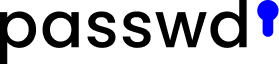On average, each of us has about 100 passwords. It’s virtually impossible to remember them all, but there is a solution: password managers. We’ll show you how to use the password manager that’s ideal for you or your business.
Generally, password manager is a software that safely stores passwords and other sensitive information. With a password manager, you don’t need to remember all your passwords yourself, and your passwords are encrypted, so they can’t be stolen as easily as, say, from a text file.
So, how to choose a password manager – what’s the key – step by step
1) Security is a priority
The most important thing about a password management system is security. You want your passwords to be stored safely. The app should offer a strong authentication solution, such as two-factor authentication. As a standard, the password must be encrypted. Moreover, we do not recommend storing passwords in 3rd party databases, which is often the case with the so called software as a service applications (SaaS). Unlike SaaS apps that often store the users’ data in their own databases, Passwd allows you to use your own Google Cloud Platform database, so you remain the only owner of your data. Read more about Passwd security architecture.
2) Responsibility – On your desktop, on your phone
You don’t use only one device to log in into service. It is, therefore, important that your password manager is compatible with all your devices. Most of the password managers available offer a browser interface, some of them have applications that can be installed to your phone as well as desktop computers. Passwd can be installed as a progressive web app (PWA) to desktops or Android and iOS mobile devices.
3) Easy to use
Security and compatibility are vital. A password manager in which your passwords aren’t safe is useless. So is a password manager that forces you to transfer your passwords across devices in any other way. If you find several password managers that meet the basic requirements, go for the one with a simpler and more easy-to-use user interface. Its use will be more intuitive and efficient, saving your time and nerves.
4) Basic features
Password managers are not just about the storage. Your user experience can be much enhanced by several basic features. Password generator helps you create new passwords according to your requirements. You can use them to register or to replace your weak passwords. Autofill browser extension fills out your details for you when logging in. These two features go well together, because you don’t need to type your long password with special symbols character by character. With Passwd, you can take advantage of both these features.
5) Team-inclusive
If you want to share your passwords easily within your company, team, or perhaps your family, choose a team password manager. Team password managers allow you to grant access to individual users or groups of people, which makes password sharing safer and faster than sending your sensitive details via messengers or scribbling them on post-it notes.
6) Price
When you are asking yourself “how to choose the best password manager” or “team password manager” price comes as an important factor. There are of course many free options, but most trustworthy password managers cost a couple of dollars per person per month. Vast majority is based on a price per user, so that means you can pay 500 USD per month if you have 100 team members. We wanted to change this approach so Passwd offers a single fixed price. One price, unlimited users. Passwd is available for only 49 USD per month no matter how many users you have in your team!
Not sure if your team needs a password manager in the first place? Read more.