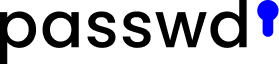Managing passwords securely is a top priority for non-profit organizations that handle donor data, financial records, and internal communications. With cyber threats on the rise, a reliable password manager for non-profits can significantly improve security while simplifying access for teams.
In this guide, we review the best password managers for non-profits, highlighting features that matter most, such as affordability, security, collaboration tools, and ease of use.
1. Passwd.team – Best for Google Workspace Non-Profits
Passwd.team is the top password manager for non-profits that use Google Workspace. Designed specifically for organizations relying on Google, Passwd.team offers seamless integration with Google accounts, ensuring secure and easy access management.
Key features:
- Google Workspace integration – No need for separate login credentials; users sign in with their Google account.
- Zero-knowledge encryption – Ensures that only authorized users can access stored passwords.
- Role-based access control – Ideal for teams managing multiple accounts across different departments.
- Affordable Non-Profit pricing – Discounted plans for non profit organizations and international non-profits. Passwd gives NGO’s 50% off every plan.
- Self-hosted & Cloud options – Choose between a self-hosted solution or a secure SaaS platform.
- Security audit – Make sure that your passwords are not leaked on the internet and monitor your teams security.
With Passwd.team, non-profits using Google Workspace can enjoy an intuitive, highly secure password management system without breaking the budget.
2. 1Password – Best for Large Non-Profits
1Password is a password manager offering security and a user-friendly interface. It provides extensive administrative controls, making it an excellent choice for large non-profits managing complex IT infrastructures.
Key Features:
- Shared vaults for teams
- Watchtower alerts for compromised passwords
- Customizable access controls
- Discounts for non-profits
3. Bitwarden – Open-Source password manager
Bitwarden is an open-source password manager known for its transparent security model.
Key Features:
- Self-hosting option
- End-to-end encryption
- Unlimited password storage
How to choose the best password management system for your Non-Profit
When selecting a password manager for a non-profit, consider the following factors:
- Security – Look for end-to-end encryption and zero-knowledge policies.
- Ease of use – Your team should easily adopt the tool without technical hurdles.
- Collaboration features – Role-based access and secure password sharing are essential.
- Integration with existing tools – If you use Google Workspace, Microsoft 365, or Slack, ensure the password manager integrates seamlessly.
-
Cost & Non-Profit discounts – Many providers offer discounted pricing for charities and NGOs.
Conclusion
A secure and easy-to-use password manager is essential for non-profits that want to protect their donor data, internal communications, and financial records. If your organization uses Google Workspace, Passwd.team is the best choice, offering seamless integration, strong encryption, and discounted pricing.
For open-source enthusiasts, Bitwarden is a great option. Choose a password manager that fits your team’s needs and budget, and take your organization’s cybersecurity to the next level!