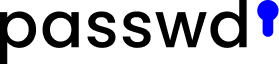Phishing is one of the most dangerous types of cyberattacks used by hackers to steal sensitive information. Whether you’re an individual managing personal accounts or part of a business team, it’s essential to know what phishing is and how to protect yourself from it.
So what exactly is phishing?
Phishing is a type of cyberattack where attackers disguise themselves as someone trustworthy, such as known companies, financial institutions, or even colleagues – to trick individuals into revealing sensitive data. This could include usernames, passwords, credit card numbers, or other personal information. The attackers typically do this via email, messages, or phone calls, pretending to be legitimate sources.
What does the word “phishing” mean?
Phishing derives its name from the concept of “fishing” because attackers cast a wide net, hoping to “hook” unsuspecting victims who fall for their bait.
Common types of phishing attacks
Phishing tactics have evolved over time, and there are several different types that individuals and businesses should be aware of:
1. Email Phishing
The most common form of phishing is delivered via email. Attackers send emails that appear to come from reputable sources, urging recipients to click on malicious links or attachments. These emails often include urgent messages like “Your account has been compromised!” or “Verify your account now!” to incite panic and prompt immediate action.
For example, an email might look like it’s from your bank, asking you to log in and verify a suspicious transaction. However, the link directs you to a fake website that records your login credentials.
2. Spear Phishing
Unlike generic phishing emails sent to large groups, spear phishing targets specific individuals or organizations. Attackers research their targets, personalizing emails or messages to increase their chances of success. This often involves impersonating a colleague or business partner, making the communication seem more legitimate.
For instance, a spear-phishing email might look like it’s from your company’s IT department, asking you to reset your work email password due to security issues. You can reduce the risk of this by using 2FA and a dedicated team password management tool like Passwd for Google Workspace.
3. Whaling
Whaling is a more sophisticated form of phishing that targets high-profile individuals such as executives or senior managers within an organization. These attacks often involve greater effort and research because the attackers are aiming for larger payoffs, such as access to confidential business information or significant financial resources.
A typical whaling attack might involve impersonating the CEO of a company and requesting a wire transfer to a specific account.
4. Smishing and Vishing
Phishing is not limited to email. Smishing refers to phishing attacks delivered via text messages (SMS), while vishing involves voice calls. In smishing, attackers may send texts claiming your account has been compromised, asking you to click a link to resolve the issue. Vishing, on the other hand, involves phone calls where attackers impersonate legitimate businesses or government agencies, asking for personal information.
For example, you might receive a call from someone claiming to be from your bank, asking you to verify your account information to prevent fraud.
5. Clone Phishing
In clone phishing, attackers replicate legitimate emails that the recipient has previously received, but with malicious links or attachments swapped in. Since the email looks identical to a trusted one, victims are more likely to fall for the scam.
How to recognize Phishing attacks
Phishing emails or messages can be very convincing, but there are several telltale signs you can watch out for:
-
Suspicious sender address: Check the email address closely. It may appear to be from a legitimate source, but a slight variation (e.g., using “.com” instead of “.org” or including extra letters) can indicate it’s fake.
-
Urgent or threatening language: Phishing messages often create a sense of urgency to prompt immediate action. Be cautious if an email says you must act now to avoid a penalty or loss of access.
-
Unexpected attachments or links: If you receive an unexpected attachment or a link asking for personal information, especially if it’s out of context, it’s likely a phishing attempt.
- Poor grammar and spelling: Many phishing messages originate from attackers in non-English-speaking regions, so they may contain spelling mistakes or awkward phrasing.
How to protect yourself from Phishing
Phishing attacks can be damaging, but there are steps you can take to protect yourself and your organization from falling victim:
-
Think before you click: Always take a moment to verify the legitimacy of an email, especially if it contains links or attachments. When in doubt, don’t click and go directly to the company’s website or contact them to verify.
-
Enable multi-factor authentication (MFA): MFA adds an extra layer of security by requiring more than just your password. Even if attackers steal your credentials, they won’t be able to access your account without the second authentication factor.
-
Use a Password Manager: Password managers not only help create strong, unique passwords for each account but can also detect if you’re being redirected to a fake website by automatically filling in credentials only on legitimate sites. We recommend using Passwd for companies using Google Workspace.
-
Keep software updated: Regularly update your browser, operating system, and antivirus software to protect against the latest threats.
-
Educate yourself and your team: Training employees to recognize phishing attacks is critical in protecting your business.
Phishing is a serious and widespread cyber threat, but with awareness and good security practices, you can defend yourself against it. Whether it’s through email, text messages, or phone calls, always remain cautious when dealing with unsolicited communication asking for sensitive information.
Remember, no legitimate organization will ask for your personal or financial details in an unsolicited email or message. Stay focused, protect your information, and ensure that you and your team know the warning signs of a phishing attack.