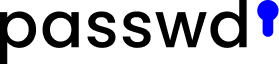Of course you don’t need to retype all your passwords when moving them to or from Passwd. You can import and export them in a few clicks! See how it works.
How it works
We use CSV (Comma Separated Values) files to transfer records. If you export your records from Passwd, a new CSV file is created. You can later use this file to load your records into a Passwd account easily.
Only Passwd administrators can use the export and import feature.
Export
- Click on Export and import in the left menu (if your window is narrow, you might need to open the menu by clicking on the menu button in the upper left corner)
- Click on Export.
- Store your CSV file carefully, it’s not encrypted.
Import
- Click on Export and import in the left menu (if your window is narrow, you might need to open the menu by clicking on the menu button in the upper left corner)
- Click on Import.
- Tick the checkbox if you want to replace the existing records.
- Give Passwd a couple of minutes to process your data.
- Refresh Passwd.
Read more about import with examples here.
Visual instructions
If you’re not sure where to click, follow the visual instructions below.
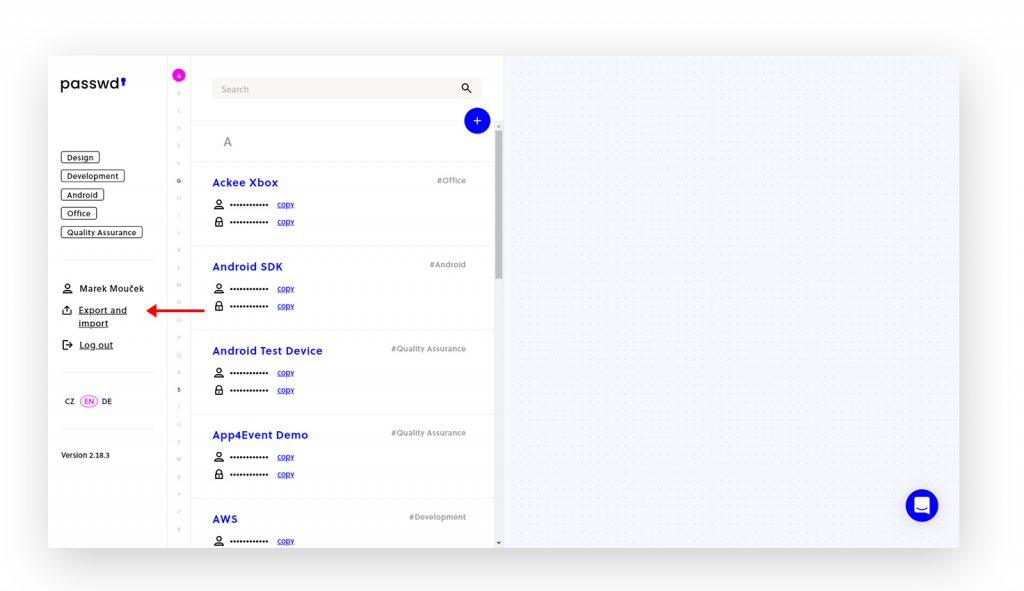
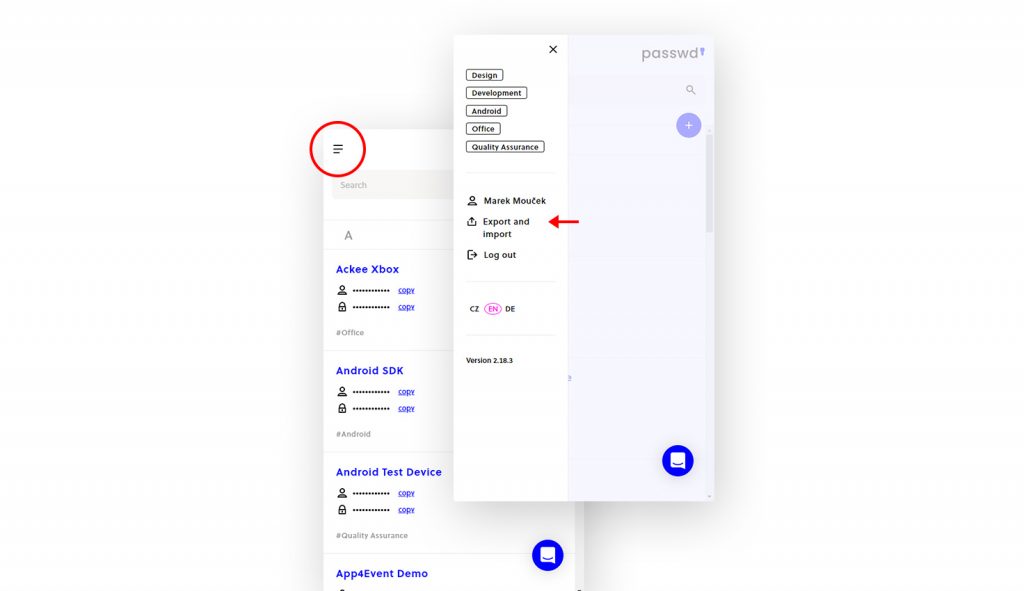
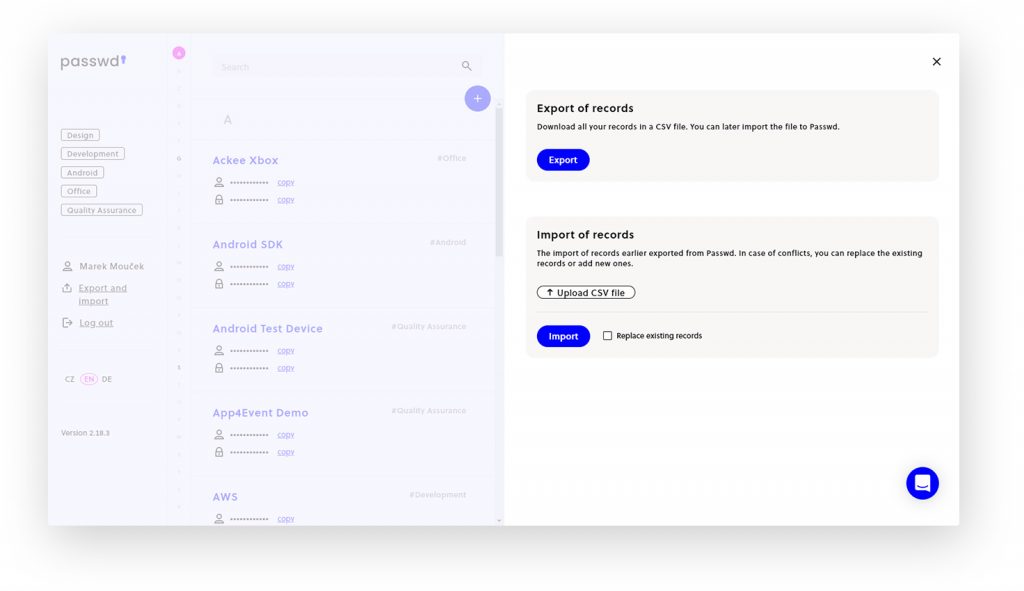
If you have any questions, please consult the FAQ or contact our support at passwd@passwd.team.