Customize Passwd admins
To make onboarding faster and for your overall convenience, Passwd uses your Google Workspace team structure, including the admins. When it comes to security, however, you might want to do things differently. This feature empowers you to choose different admins for your Passwd account.
Admins can see all passwords and are able to access special functionalities in the app. Passwd admins are by default the same as admins in your Google Workspace, but we now added the option to change them using the Google Cloud Platform database. If you add admins to the GCP, only the new admins will be used and the admins from your Google Workspace will be ignored. Below, you’ll learn how to add your new admin team, how to change it, and how to go back to the old one.
This feature is only available to subscribers. Only people with access to your organization’s Passwd Google Cloud Platform make the changes. Basic technical skills are needed.
How to add admins for the first time
Go to your Google Cloud Platform project and search “Firestore”.
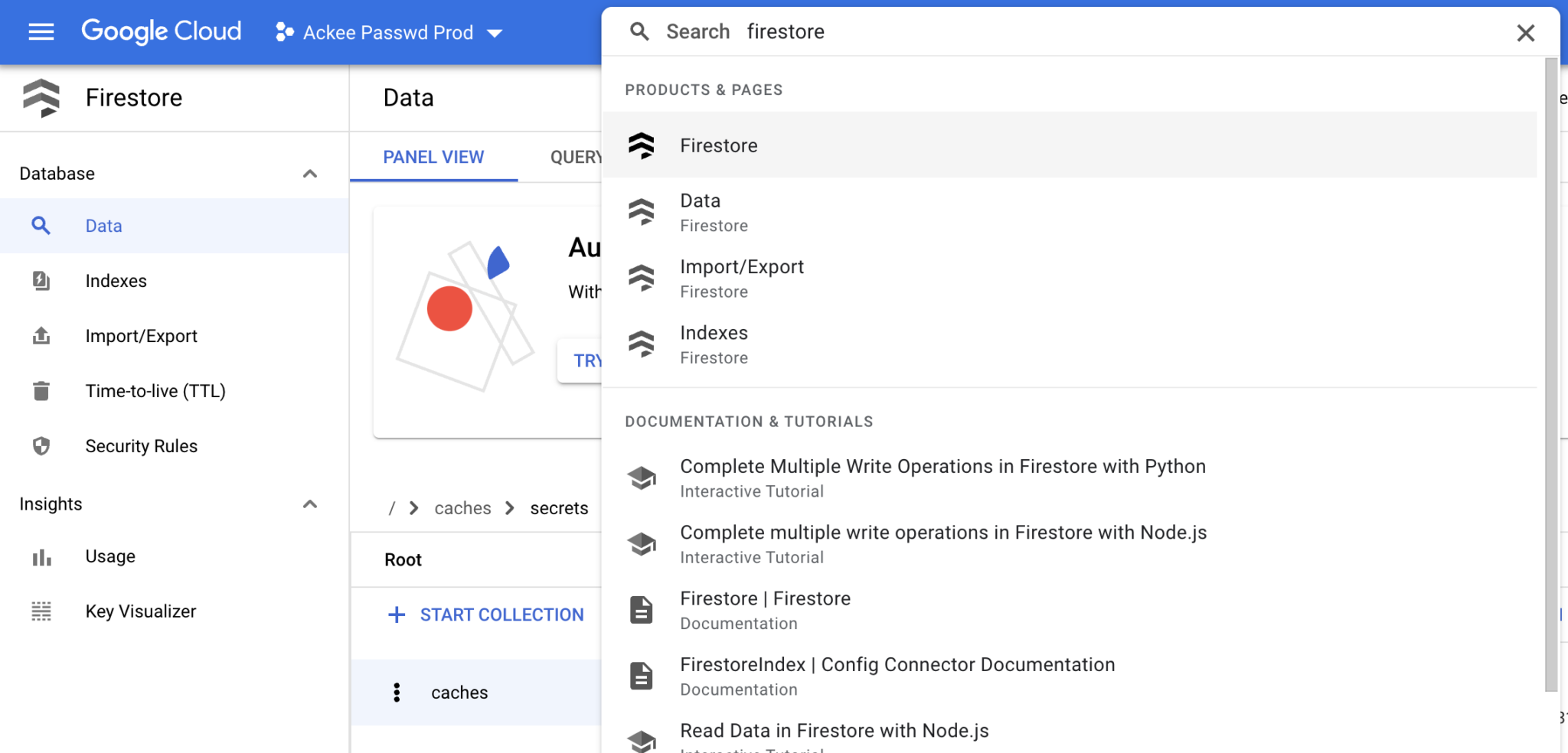
In Firestore, click the “Start collection” button and in the dialog enter “admins” as Collection ID, “emails” as Document ID and “emails” as Field name.
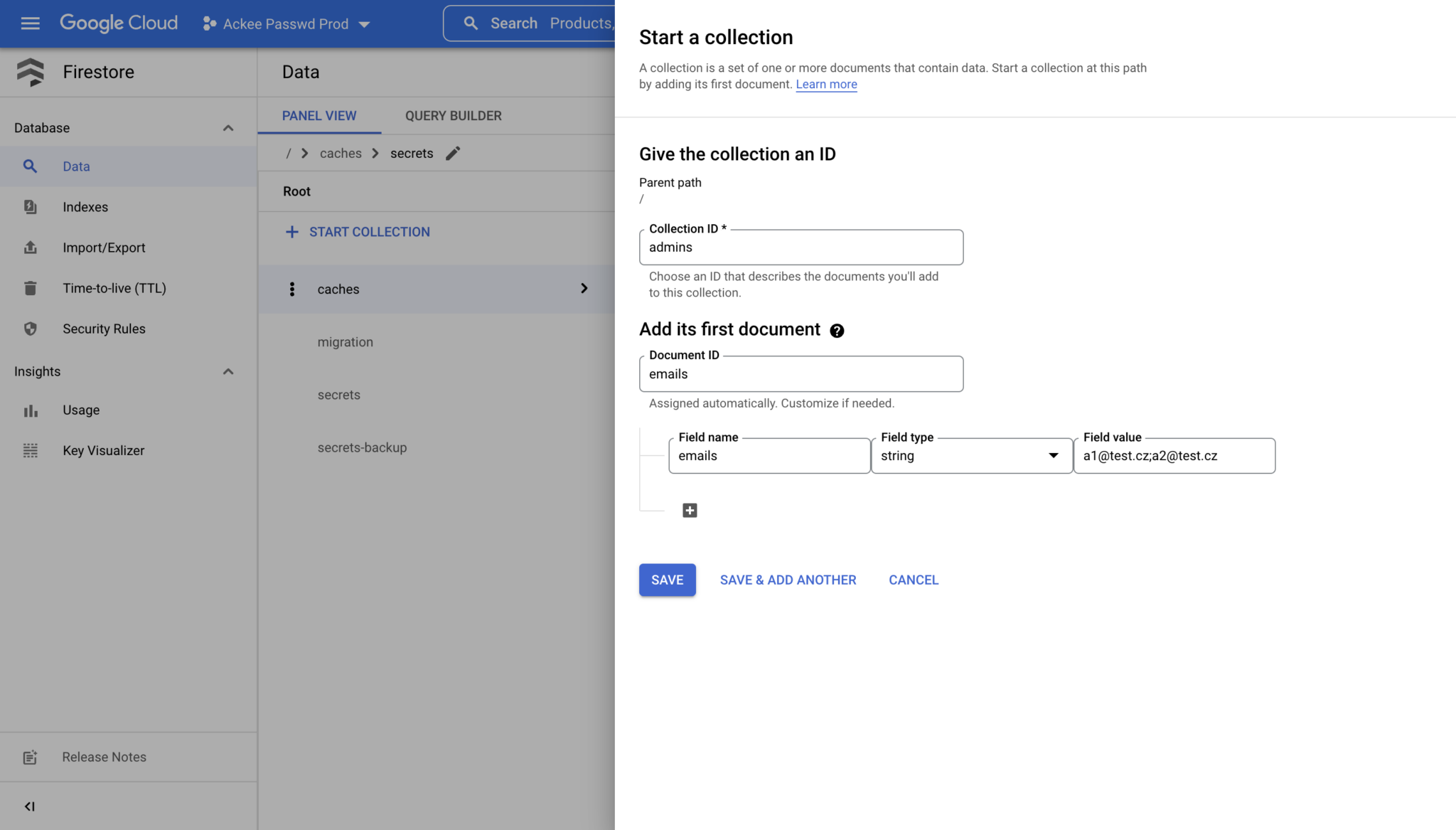
In the Field value of “emails” below, enter all emails of the people that you want to have admin access in Passwd. If you’re adding more emails, separate them by semicolon “;”. Do not use the “+” button to add other field.
Click Save and your done! Changes can take up to 15 minutes to take effect.
How to update admins
Go to your GCP project and search “Firestore”. Once you’re there, go open the “admins” collection and then the “emails” document and click the pen icon next to emails field.
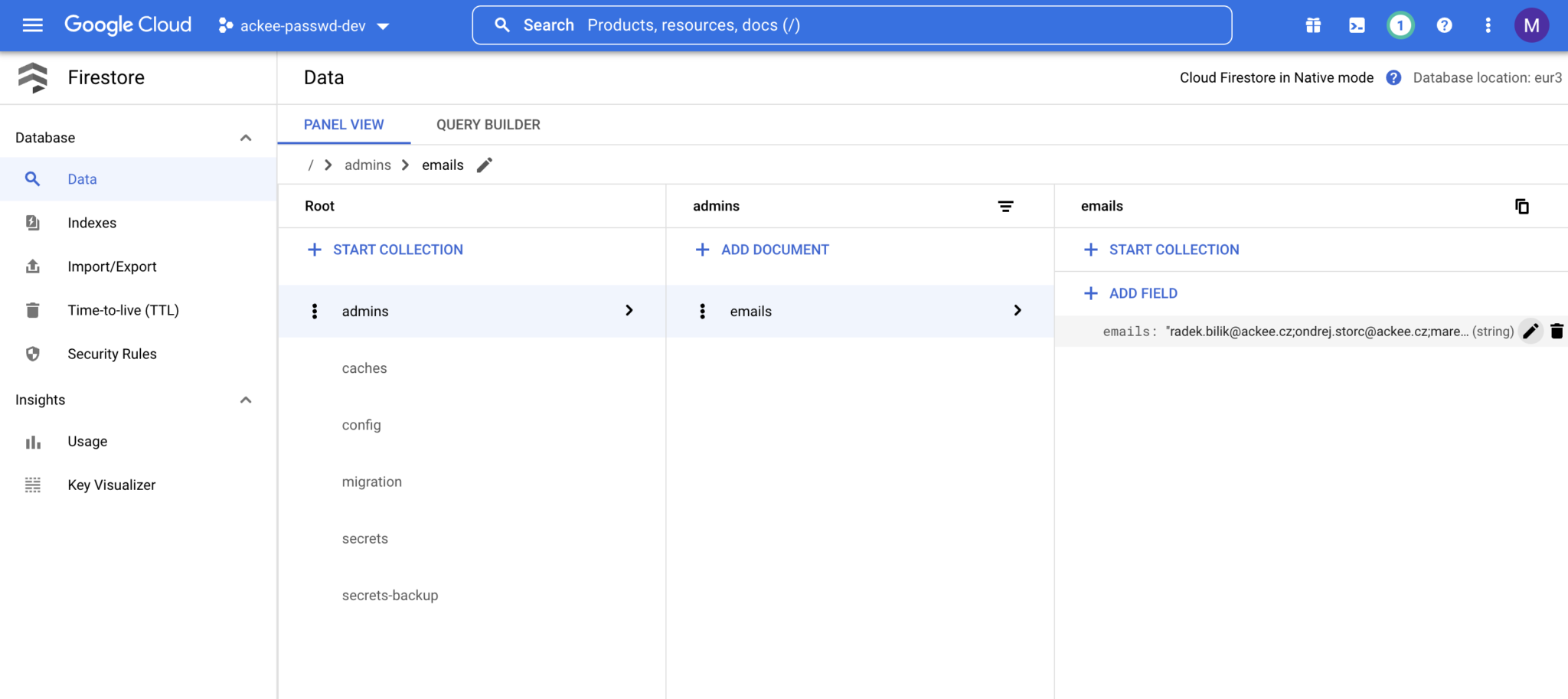
Now add the emails you want (separated by semicolons) and click Update.
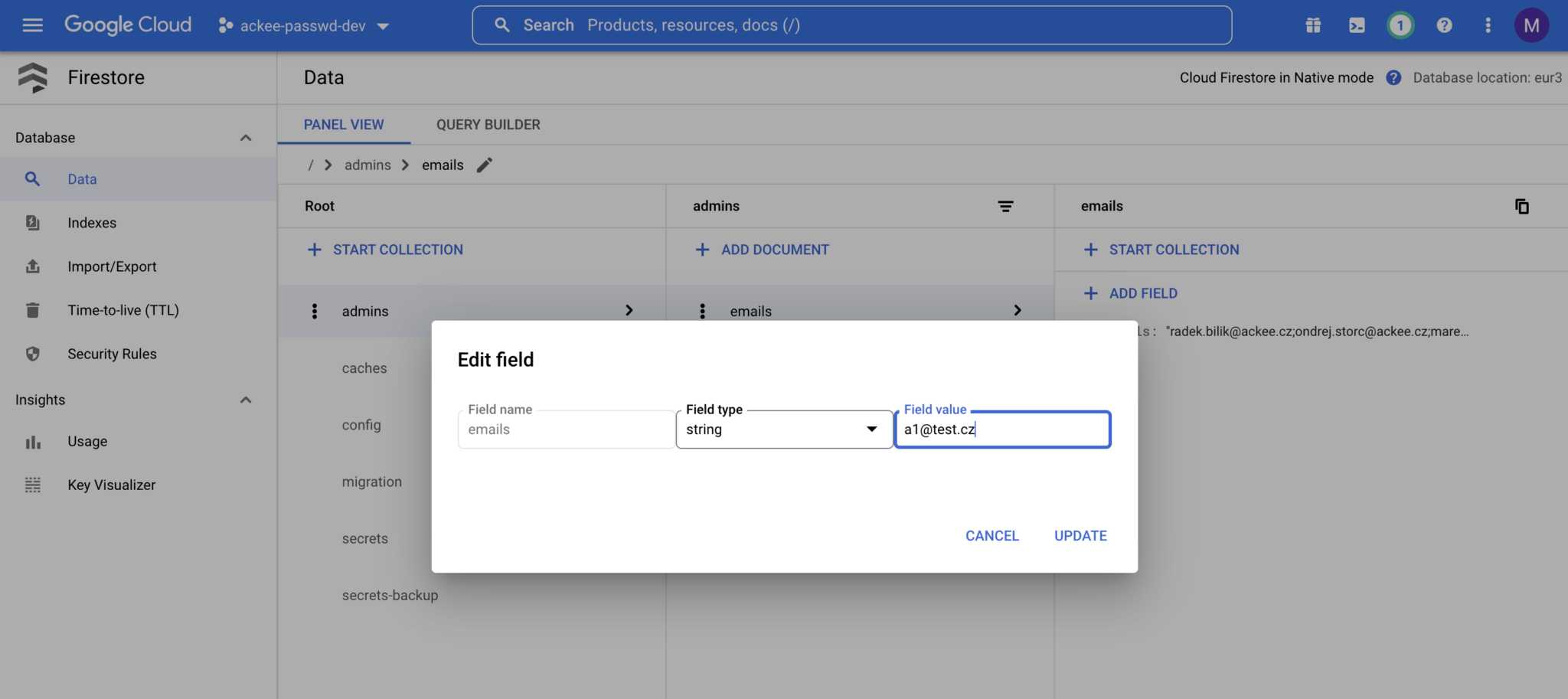
You are done! Changes can take up to 15 minutes to take effect.
How to go back to using admins from Google Workspace
Go to your GCP project and search “Firestore”. Once you’re there, click the three dots on the “admins” colletion bar and select Delete collection.
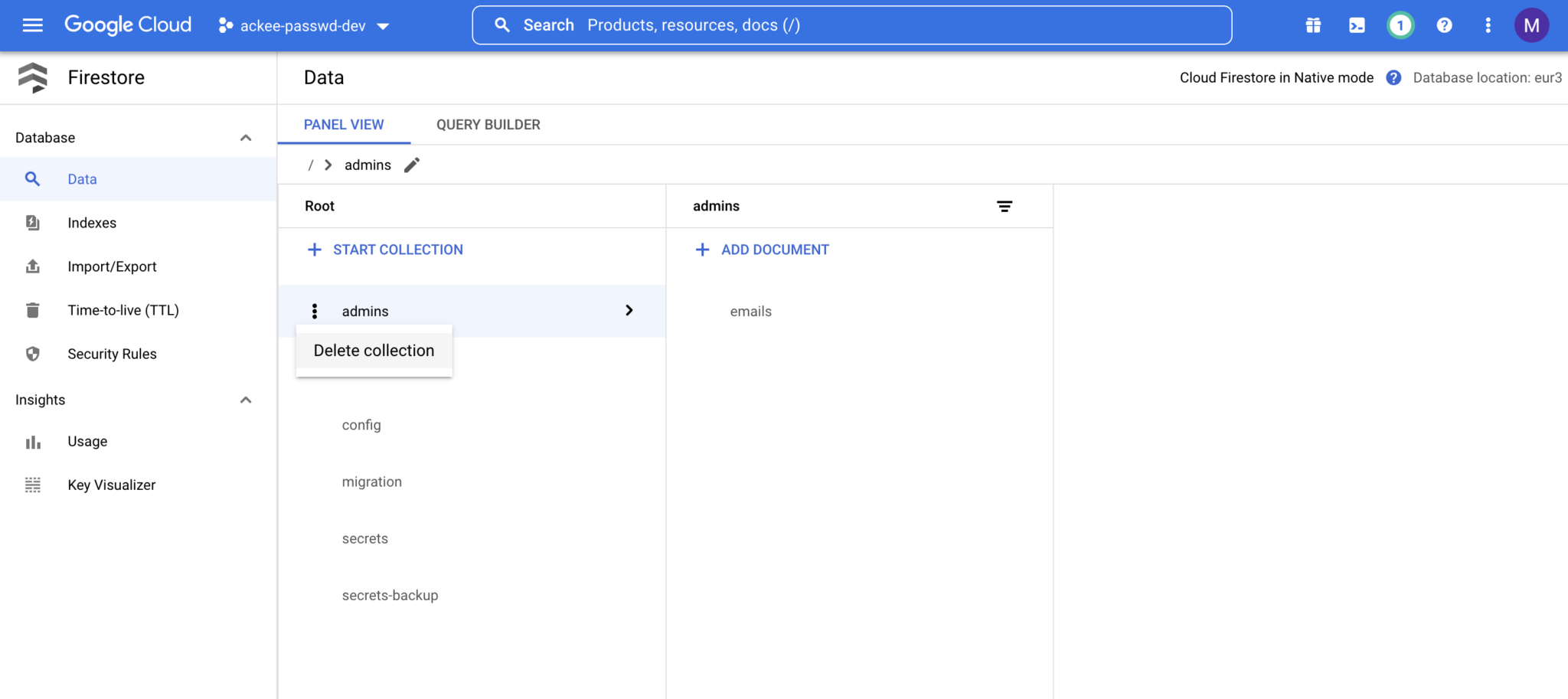
Confirm the deletion by typing in “admins” and hit Delete.
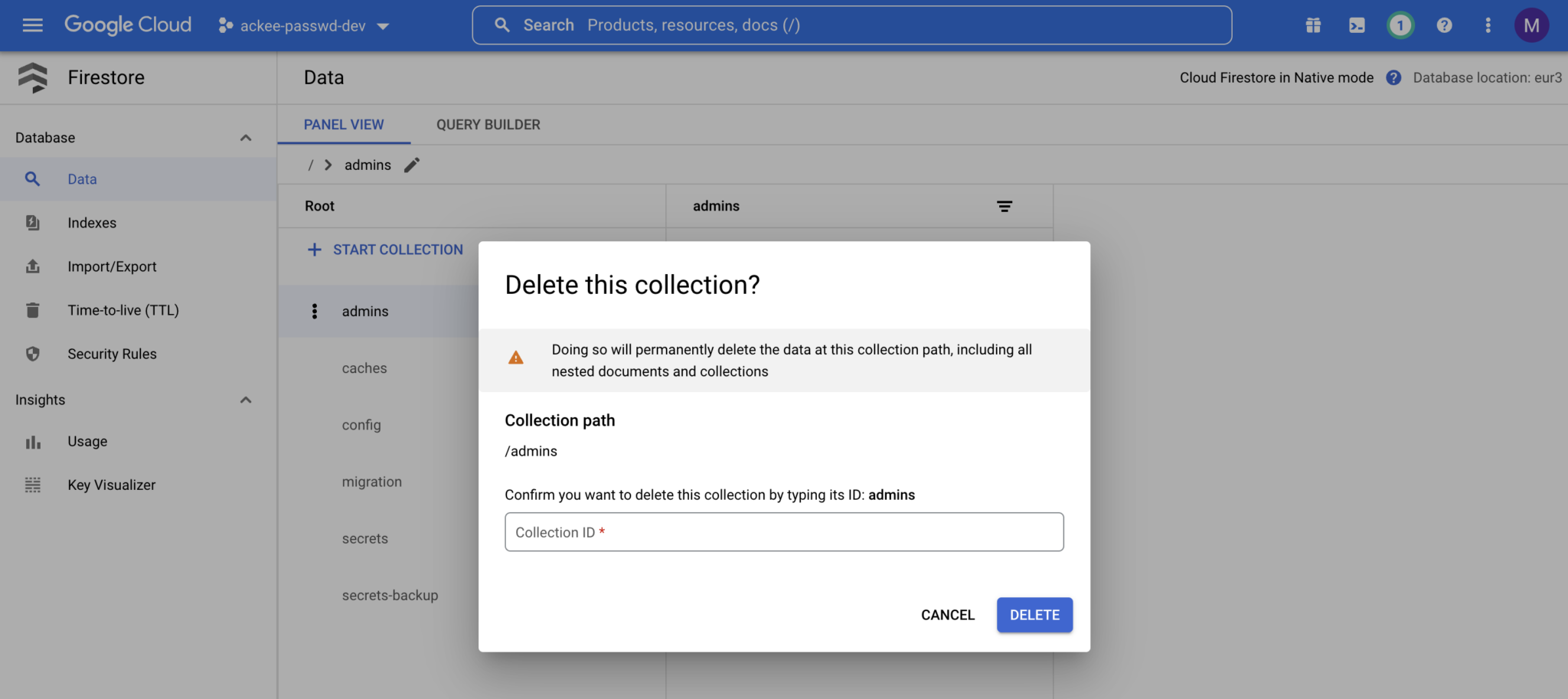
You are done! Changes can take up to 15 minutes to take effect.